Spending Account
Spending Account LoginThis button opens a new tab to a different website
How to log into the Consumer Portal as a New User:
Register your account in the Lifetime Benefit Solutions Consumer Portal by following the steps below.
Step 1
Click on the Login drop down and choose "Member."
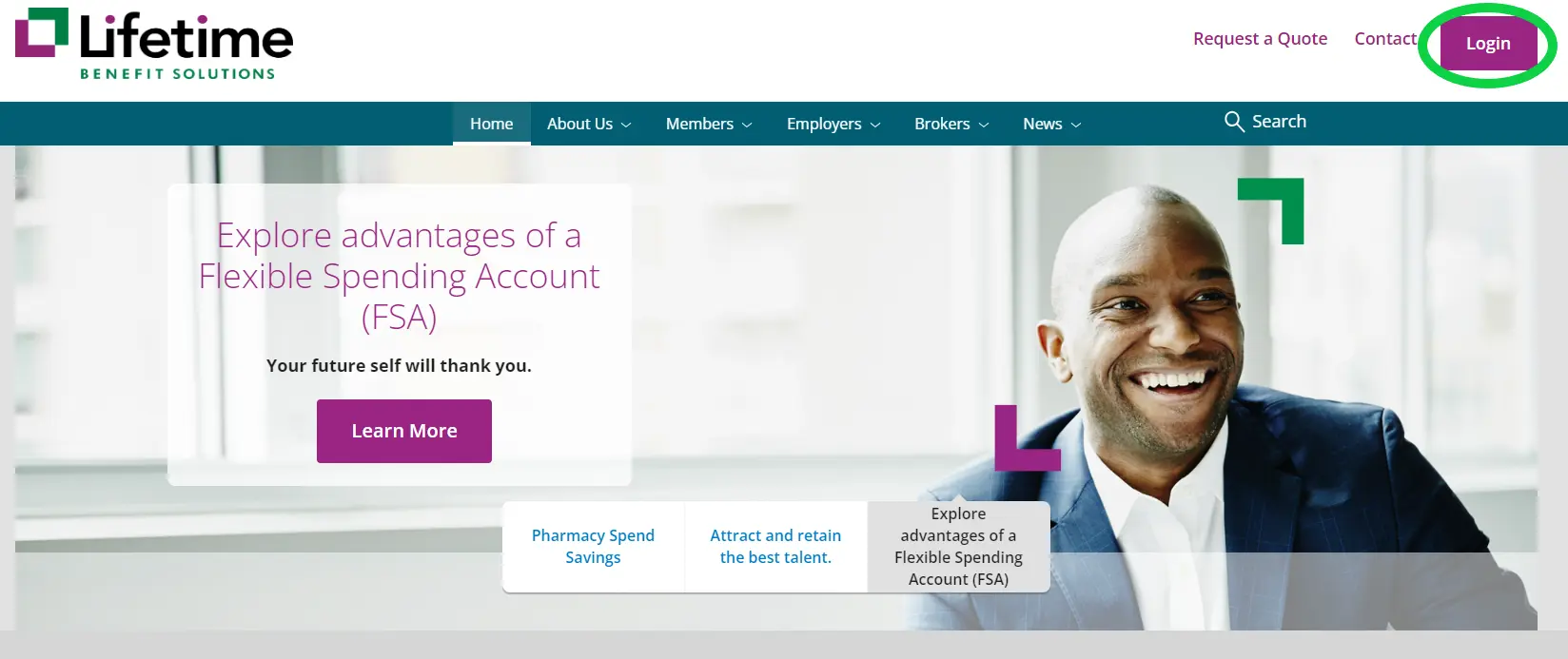
Step 2
Choose "Spending Account Login" and that will display the Consumer Portal Login Page.
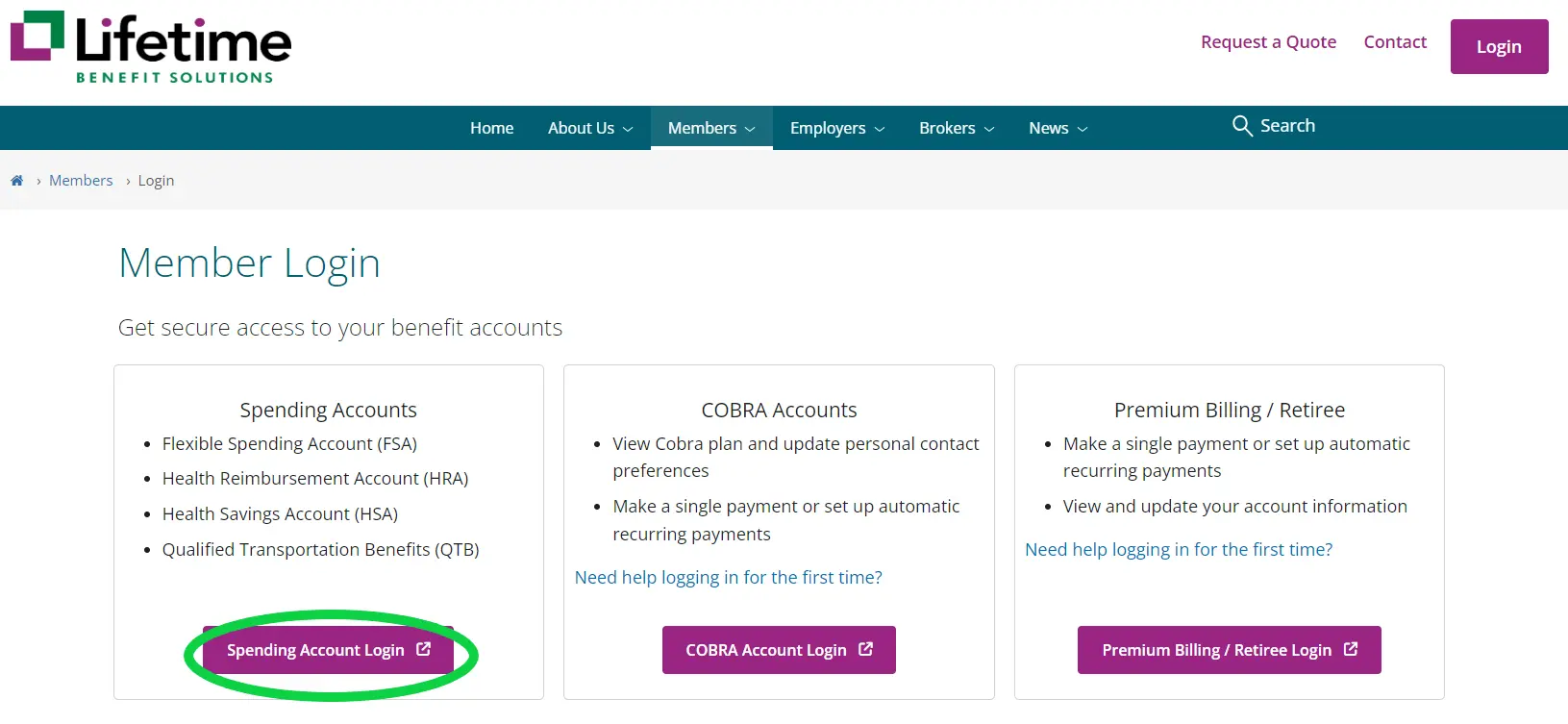
Step 3
Once you are on the login page you can begin the New User Registration process by clicking on "Get Started" in the New User section.
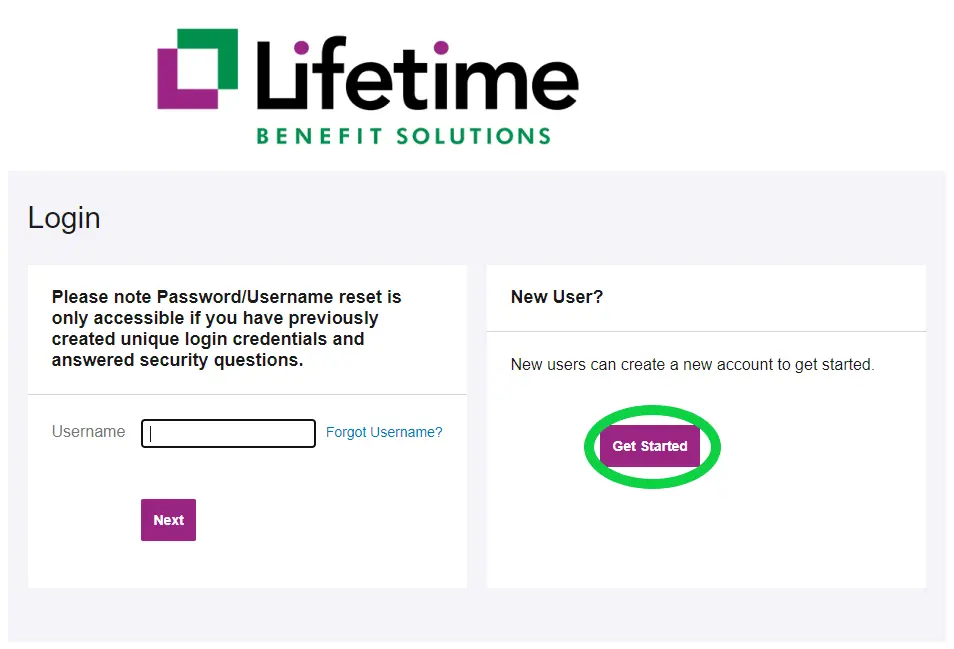
Step 4
Populate the required fields First name, Last name, Zip Code and a valid Social Security Number (* required).
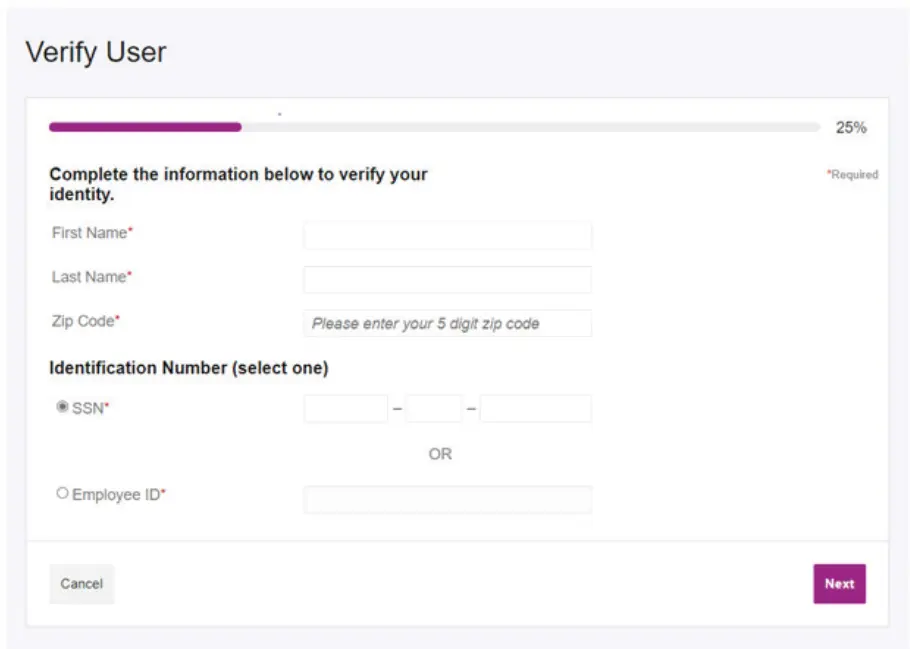
Step 5
You will be prompted to choose security questions and populate responses. These are required to move on with the registration process.

Step 6
Upon completing the security questions, you will be required to enter a valid e-mail address.
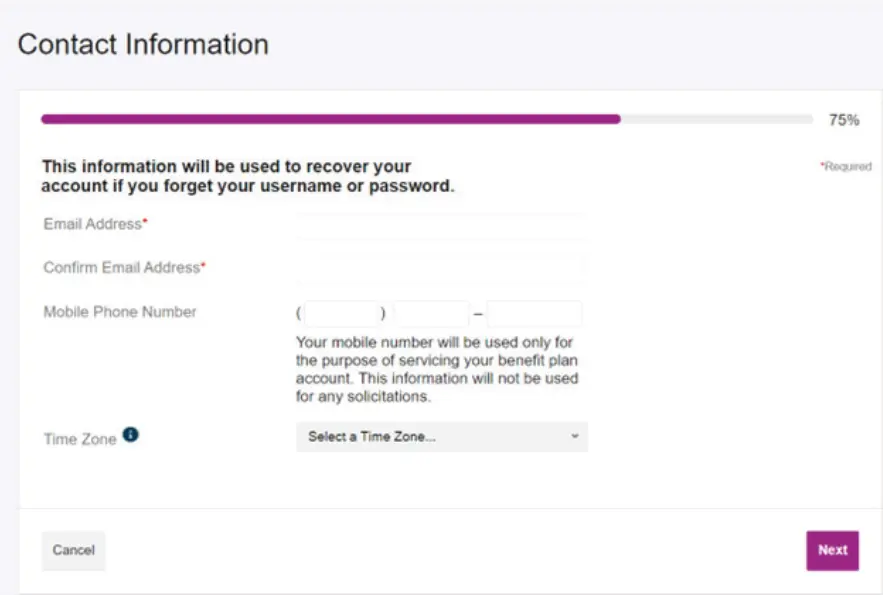
Step 7
A username will be automatically assigned and you will be required to create a password.
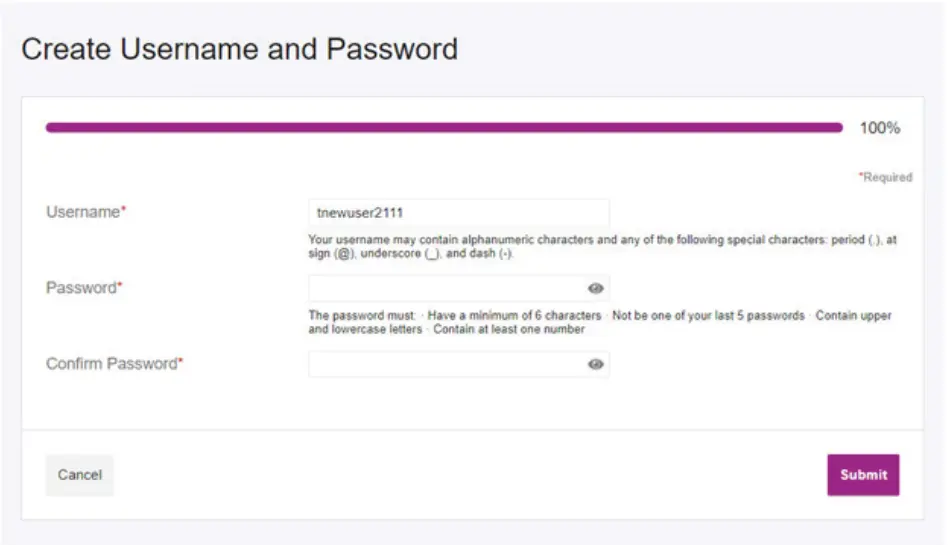
LBS Online Member Account Benefits
Once you are logged in, you will be able to:
- View your account summary and track account contributions and payments
- Make transactions online
- Update your email address, username, and password
- Complete plan-related forms directly online, then print and submit for processing
Please note: If you have not accessed the Lifetime Benefit Solutions Consumer Portal within the last 365 days, you will need to contact Customer Service for further assistance by calling 1-800-327-7130.
You can also download a copy of the New User Registration Guide here: New User Registration Guide

Other Helpful Information
Questions? We’re here to help.
Contact us at 1-800-327-7130 or LBS.CustomerService@LifetimeBenefitSolutions.com.



